Chase Offers Peculiarities
Adding offers with Chase works the same way as Amex, but Chase sometimes has some bugs on their website which can prevent the Chase Offers button from working the way the Amex one does.
If you’re not able to open the Chase Offers into the Add Offers modal automatically, you may need to go to the chase.com homepage and then click on the “See all offers” button at the bottom right of the page. This will then load the full list of your Chase Offers, and automatically make them appear in the Add Offers modal so that you can add all of your offers at once.
Add Chase Offers via See all offers button
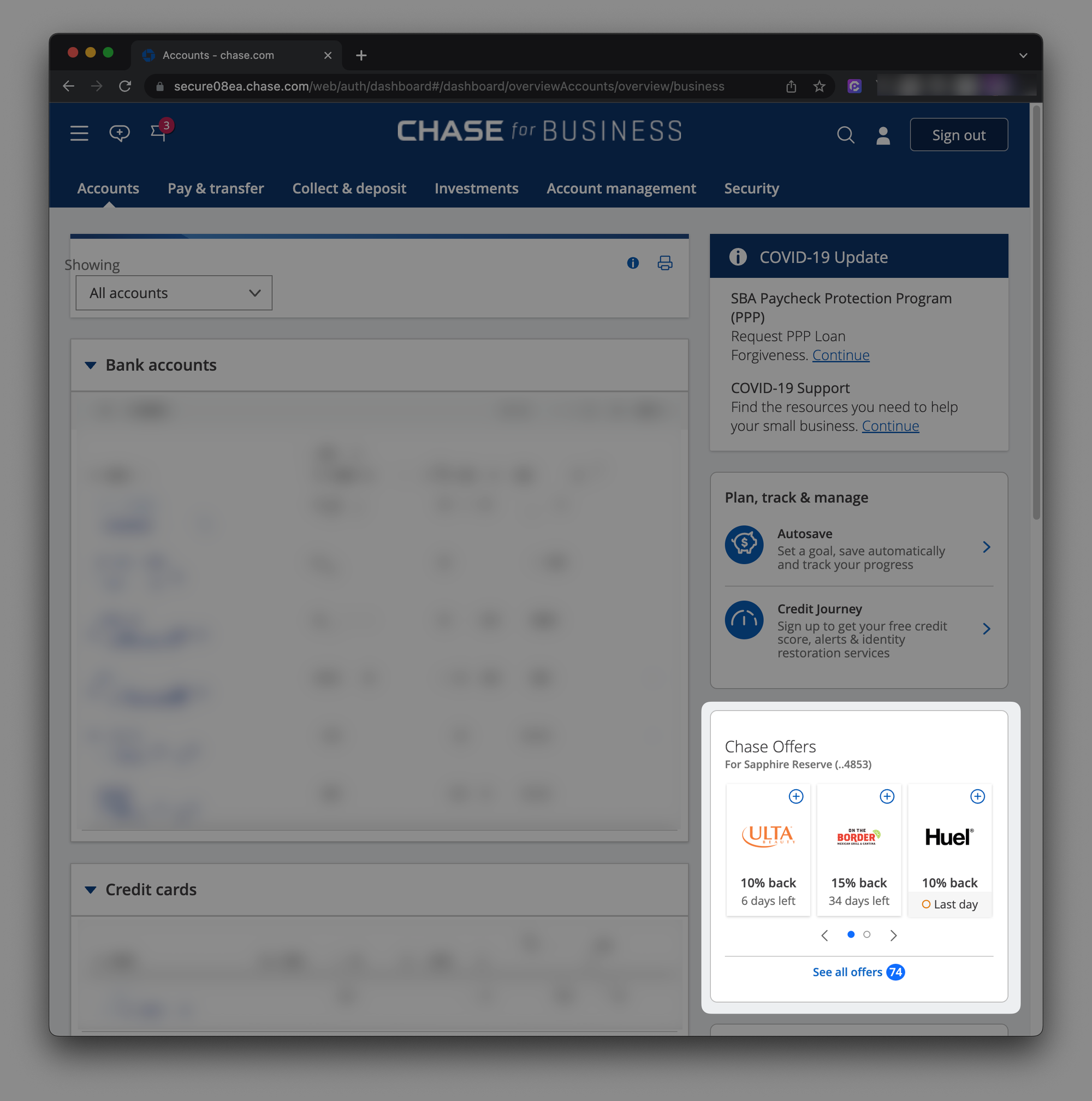
All Chase offers then appear in the Add Offers modal
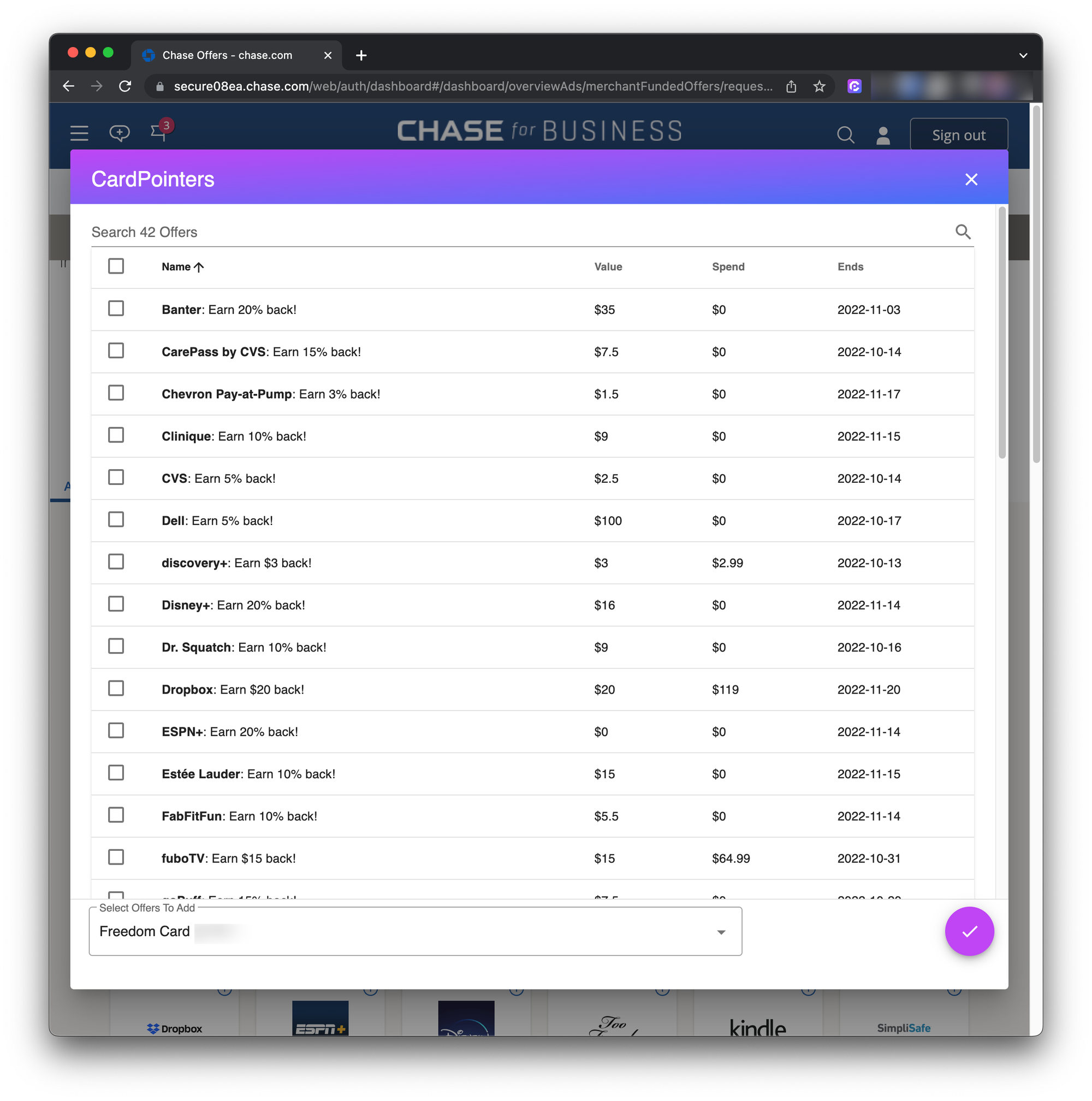
Add all offers in one click
- Click on the top checkbox, then click on the checkmark, to activate all of the offers on your credit card and automatically sync them to the CardPointers app and extension so you remember to use them.